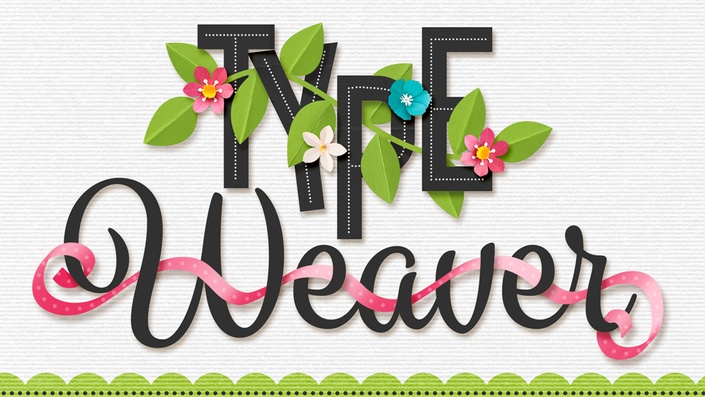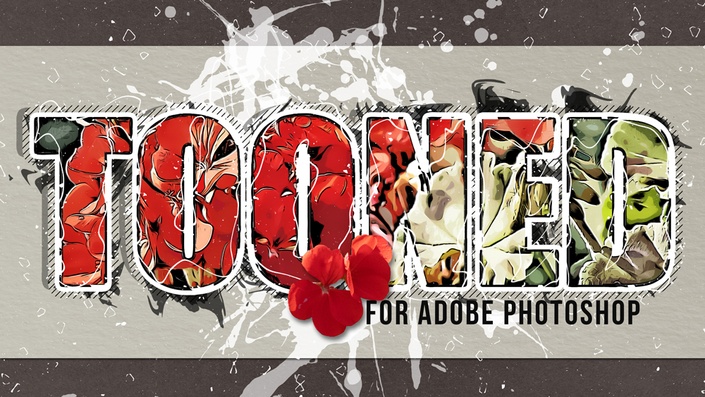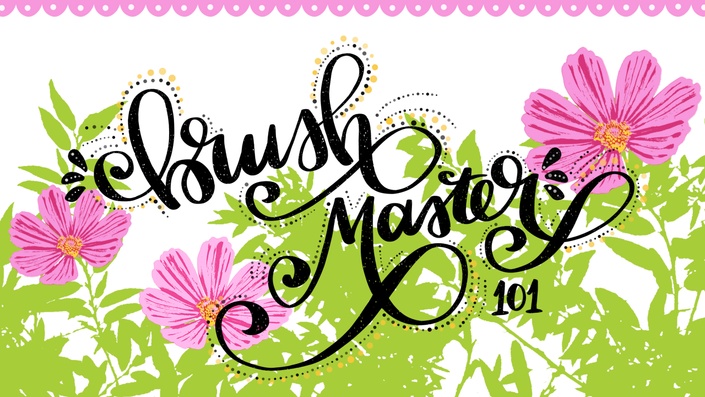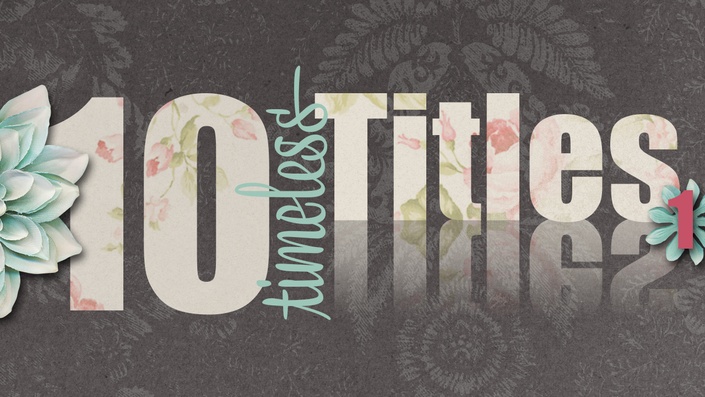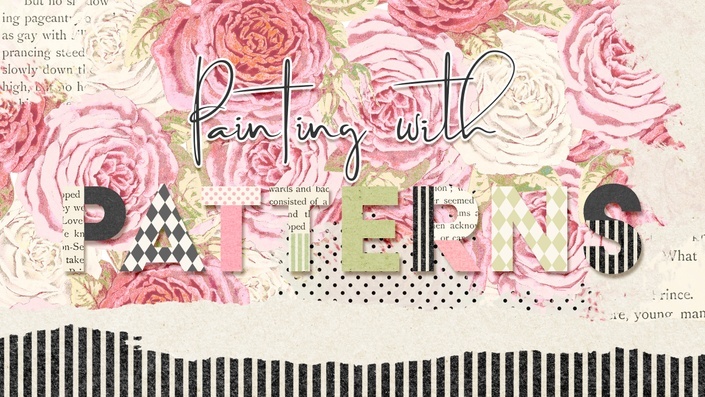Give the gift of online learning
with Photoshop & Photoshop Elements.
We've made it easy for you.
NOTE: To receive your voucher, you must complete all four steps!
Step 1: Choose a Class to Gift
- Bookmark this page so that you can return to it to follow Step 2-4. To receive a voucher, you must complete all four steps.
- Click on one of the eligible classes below or click on View All Products to see all eligible classes. You will taken that class's sales page.
- Need help choosing? Contact us.
Step 2: Choose a Payment Option
- After you choose a class to gift, scroll to the bottom of that class's sales page and click on Enroll Now.
- NOTE: If there are payment options, please choose the 1 Payment option.
- Need help? Contact us.
Step 3: Checkout
- On the Order Summary page, enter your email address (not the recipients email address).
- If you have a Coupon Code, enter it in the appropriate field.
- Enter your secure payment information.
- Click Buy Now.
- Need help? Contact us.
This is what will happen:
- You will be emailed a receipt for your purchase.
- NOTE: The class will initially belong to you. When the voucher is used, the class ownership will transfer to the recipient.
Step 4: Get Your Voucher
- Click here to fill out the Voucher Information form.
- Your voucher will be emailed/mailed to you within 1 business day.
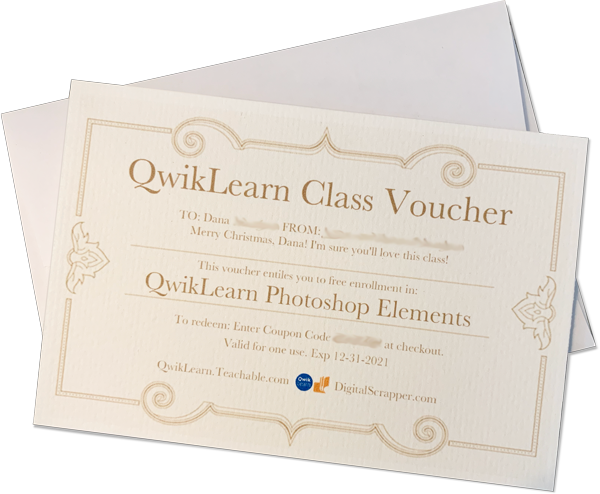
Step 1: Choose a Class
Click on View All Products below to see the entire list of available classes. Vouchers cannot be created for Bundles.