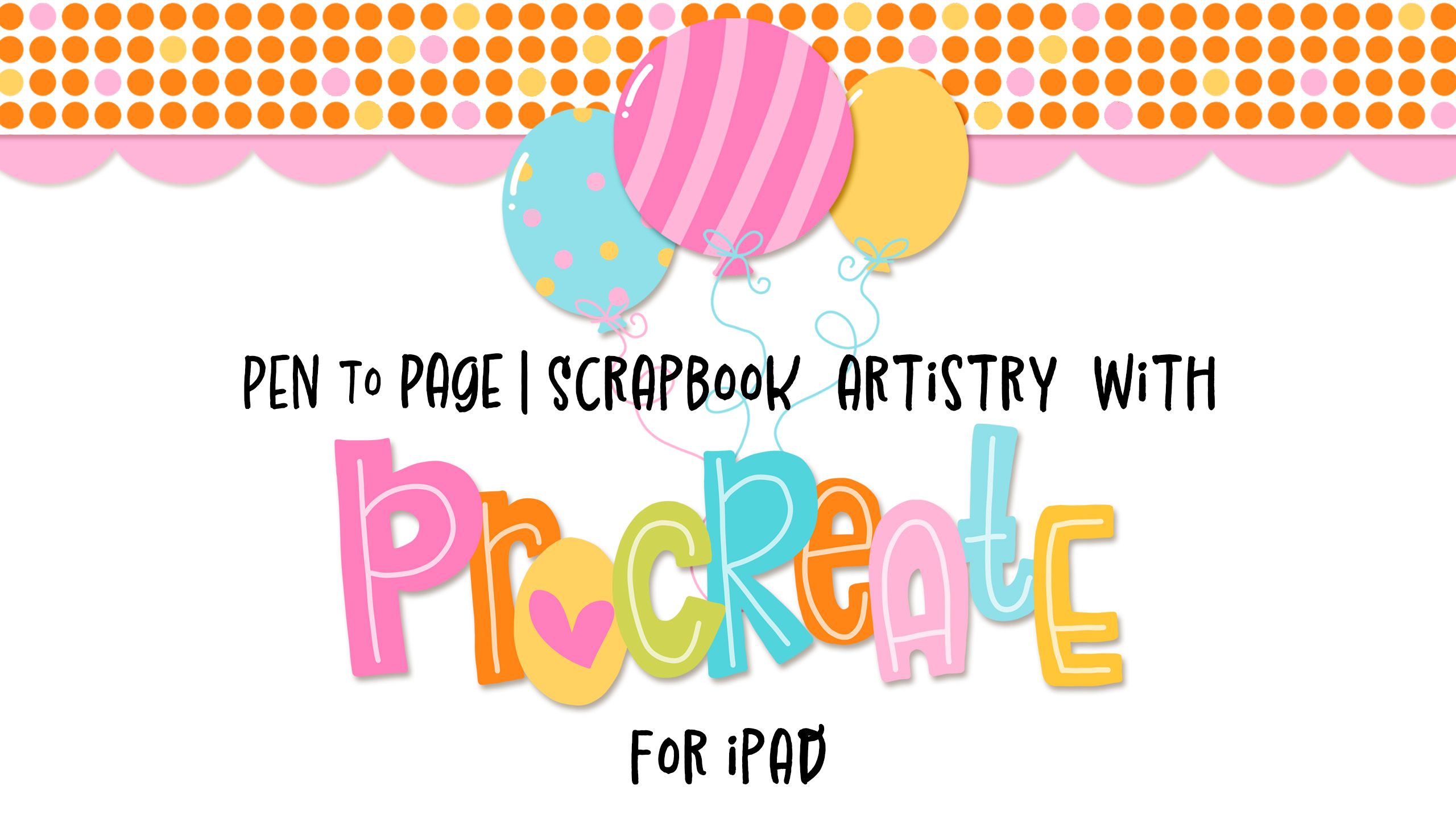
This class only supports Procreate for iPad.
Impossible to create a scrapbook page on your iPad?
It's not! You can do it!
Whether on the sofa or on the go,
the Procreate app offers solutions
for scrapbooking with iPad.
In this class, Syndee Rogers will take you through the process
of creating a scrapbook page and greeting card from scratch
using brushes, swatches, a font, and the Procreate app.

Welcome to Pen to Page
In the Welcome section of this class
Syndee will show you:
Which iPad Versions are Compatible With the Procreate App
Includes a list of iPad models that are compatible with the Procreate app, as well as which version of the Apple Pencil works with which model.
Where To Find Procreate and How To Install It On Your iPad
Explains how to find the Procreate app in the App Store
and how to purchase and download it to the iPad.
How to Use Gestures
Demonstrates how to perform common gestures quickly
using just your fingers on the iPad screen.
Includes a Document Workspace Cheatsheet.
How to Drag & Drop Files Between iCloud and Your Computer
Learn the secret to transferring photos and scrapbooking supplies
onto your iPad from either Windows or Mac.
Video Tutorials for Pen to Page
Lesson 1: Install a Font and Document Setup
Work step by step to import the class files into Procreate,
install a font on your iPad, and set up a new document.
Lessons 2-5: Create a Scrapbook Page from Scratch
Design a scrapbook page from scratch alongside Syndee from start to end.
You'll use Procreate's tools to create patterned and solid papers,
specialty word art, shadowed photo masks, and more!
Lessons 6 & 7: From Page to Card
Add versatility to your new skills by learning how to transform
your scrapbook page into a greeting card.
Lesson 8: Recoloring in Procreate
Access Procreate's adjustment features
to recolor a design for a whole new look.
Lesson 9: Export the Card & Add to a Printable Template
Bring the process around full circle by learning how to share and export your designs.

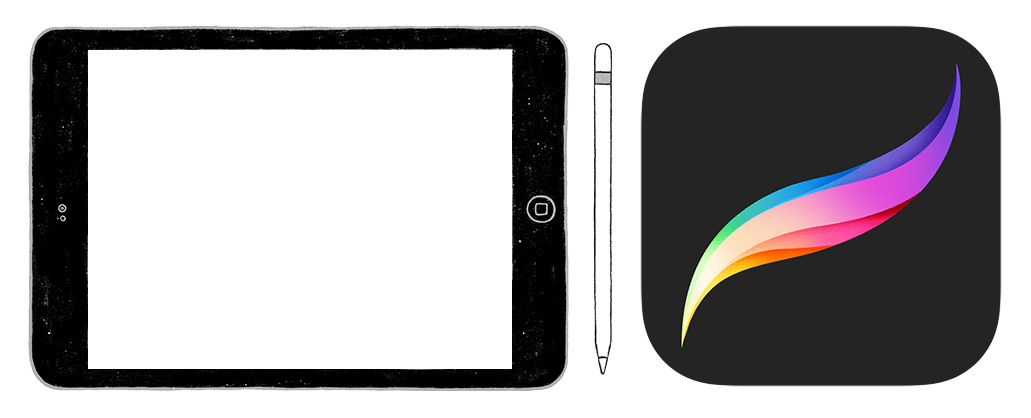
Here's What You Need to Complete This Class
An iPad (check to see if your iPad version will work)
A compatible Apple Pencil
The Procreate app for iPad (available for purchase in the App Store)
NOTE: THIS CLASS DOES NOT INCLUDE THE IPAD, APPLE PENCIL, OR PROCREATE APP.
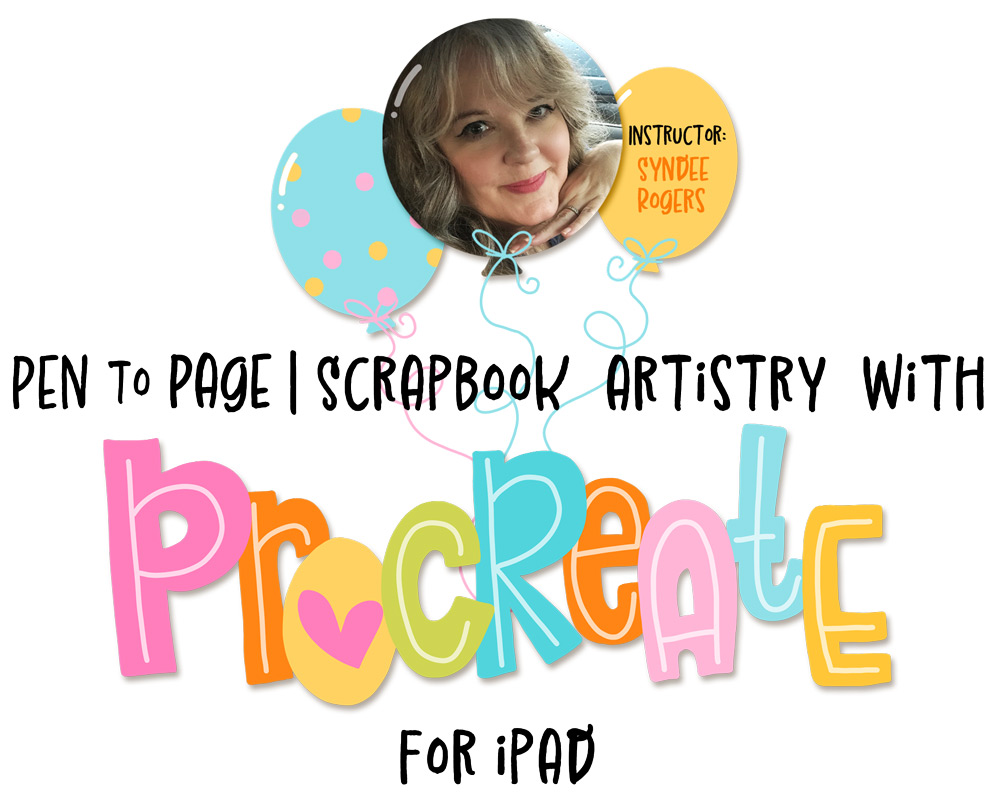
Syndee Rogers has been creating on the iPad for years, and in Procreate for 10 of those. She and her iPad are attached at the hip! She calls it "my office and design studio on the go." As a graphic artist and illustrator, Syndee not only loves creating, but she has a passion for sharing what she loves and gets a kick out of seeing students succeed!

What To Expect from This Class
This classes uses the Procreate app for iPad.
Procreate is not available for Android tablets.
When a computer is involved, instruction is provided for both Windows and Mac.
This is a self-paced class. You choose when to start and when to end.
Class lessons can be streamed online with (optional) closed captioning,
or you can download the entire class and learn offline.
Includes 8 video tutorials 14 step-by-step PDF manuals.
The class download includes 5 Procreate brushes, a Procreate color swatch, and a font.
All classes include Forever Access and our 30-day Money Back Guarantee!
For question about this class, contact Syndee Rogers.
Student Testimonials for Pen to Page
💖 After completing Syndee's Intro to Procreate, I felt comfortable diving into this class. Her laid-back teaching style and interesting projects make learning this software easy and fun. I especially like all the repetition of gestures and menu options - critical when learning new software. She describes many parallels between PS/PSE and Procreate, which helped make the new software feel more familiar. Thanks, Syndee! --Val Sleger
💖 I love it and am so happy to finally see an organized Procreate class focused on digital scrapbooking. --Kellie Linn
💖 This was so much fun. And I do feel like I'm getting better already just from working with it. I really like when you say "I changed my mind...." bc it showed us how to edit something - and you know we will all want to do that at some point. --Laura Murphy-Levesque