
This class is for Procreate for iPad.
It's not for Adobe Photoshop or Photoshop Elements.
She said, "But I can't draw." I said, "Of course you can!"
Discover Your Hidden Talent For Drawing
with the Symmetry Tool
Beginner Friendly, Step-by-Step Drawing Instruction
with the Procreate App for iPad
Lesson 1: Getting Started

The secret to symmetry in Procreate begins here.
In Lesson 1, you'll gain a full understanding
of what the Symmetry Tool is
and how to manage its guides and modes.
Sound intimidating? It's not.
Syndee makes it complete and painless
with her gentle teaching style.
Lesson 2: Frame

Practical application and repetition solidify concepts.
In Lesson 2, you'll design a symmetrical frame
using Syndee's practice sheet
and one of the specialty class brushes.
Frames are the perfect complement
to any scrapbook page or greeting card.
Lesson 3: Symmetry Practice Part 1 - Draw
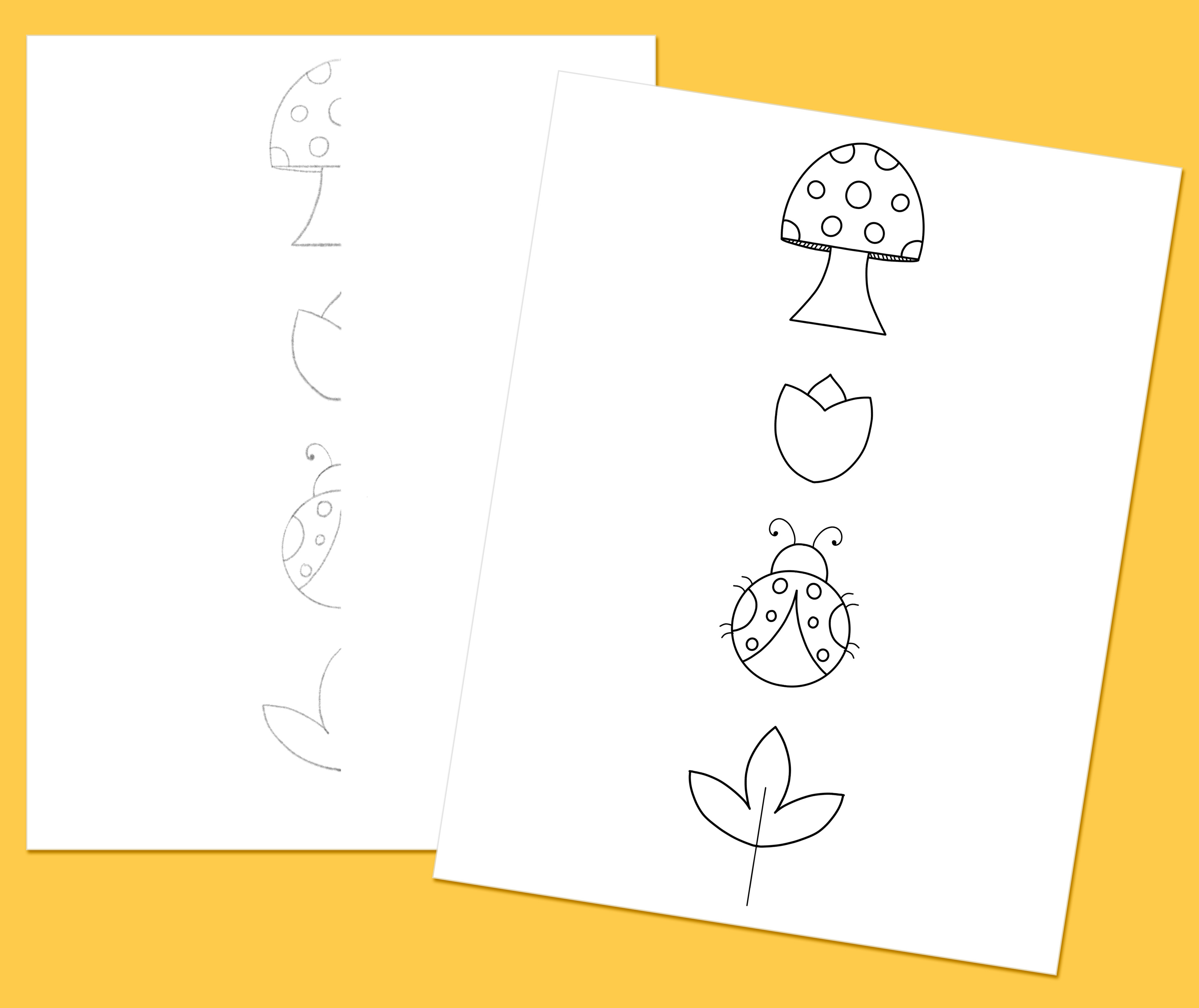
Regardless of your drawing experience,
your confidence will soar in Lesson 3.
In this lesson, you'll build upon your symmetry knowledge
by creating additional graph-style elements.
It’s highly addictive, and you won’t want to stop!
Lesson 4: Symmetry Practice Part 2 - Color & Shade

Doodling is more delicious
when you add color and shading.
In Lesson 4, you'll learn the secret to making any doodle
in Procreate super fun and realistic.
These techniques will save you time
and make you look like a genius.
Lesson 5: Flower

Combining symmetry with selections and brushes
has never been more fun!
In Lesson 5, you'll create a whimsical flower that looks difficult, but it's actually super easy using the Symmetry Tool in Procreate.
Syndee will walk you through it
and share her best tips along the way.
Lesson 6: Doodled Background Part 1
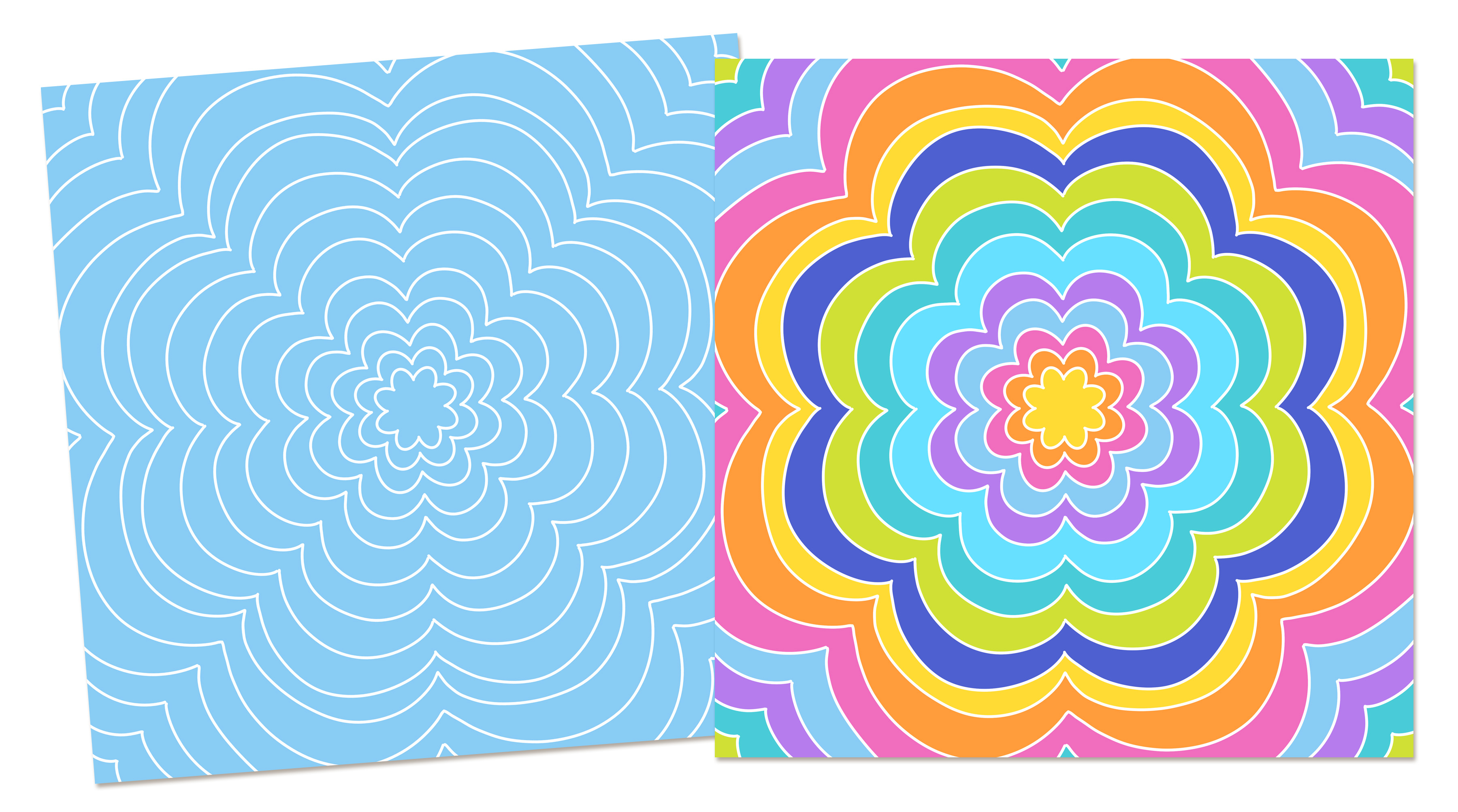
You won't believe how fun and easy it is
to create a symmetrical background
with the Symmetry Tool in Procreate.
In this lesson, you'll create a full-sized flower background and quickly fill it with color.
This new skill is guaranteed to boost your confidence and lift your spirits.
Lesson 7: Doodled Background Part 2

Layers in Procreate can add
endless character to a design.
In Lesson 7, you'll add doodling to your full-page flower in half the time, thanks to the Symmetry Tool.
Copy Syndee's doodling or create your own.
Anything goes!
Lesson 8: Yes! There is a Symmetry Tool in Photoshop => BONUS
By the end of this class
you will have gained new skills using the Symmetry Tool,
brushes, and other useful tools in Procreate.
In Lesson 8's bonus section, you'll have a chance to test your new skills using the Symmetry Tool in Adobe Photoshop.
Photoshop Elements does not have a Symmetry Tool at this time.
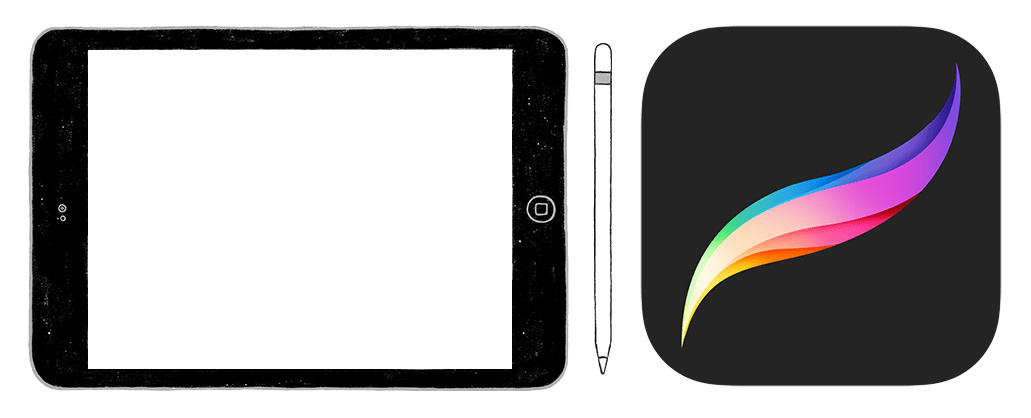
Here's What You Need to Complete This Class
An iPad (check to see if your iPad version will work)
A compatible Apple Pencil
The Procreate app for iPad (available for purchase in the App Store)
Basic Procreate knowledge taught in Syndee's Intro to Procreate class. (FREE w/Enrollment)
NOTE: THIS CLASS DOES NOT INCLUDE THE IPAD, APPLE PENCIL, OR PROCREATE APP.
This class is bundled with Intro to Procreate by Syndee Rogers.
CLASS ORDER: After completing Intro to Procreate,
you will be equipped to take all other Procreate classes.
The classes can be completed in any order.
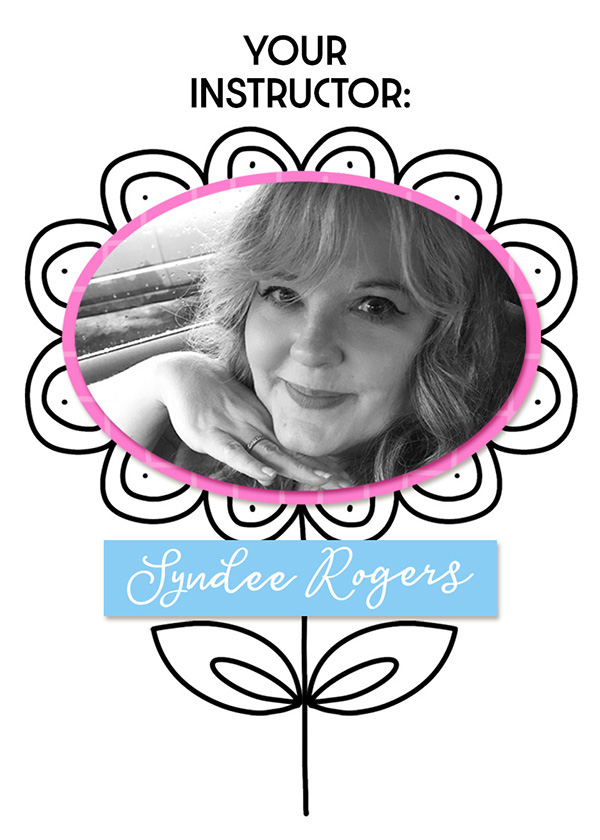
Syndee Rogers is a licensed artist and illustrator who specializes in digital art, watercolor, graphic design, and iPad creativity. With over 25 years experience creating and teaching art, as well as collaborations with arts and crafts companies, she's adapted to the changing trends of the art world, using several styles and mediums across different platforms. She loves anything kitschy, books old and new, and a good cup of tea.
This class is for Procreate for iPad.
It's not for Adobe Photoshop or Photoshop Elements.

What To Expect from This Class
These classes uses the Procreate app for iPad.
Procreate is not available for Android tablets.
When a computer is involved, instruction is provided for both Windows and Mac.
This is a self-paced class. You choose when to start and when to end.
Class lessons can be streamed online with (optional) closed captioning,
or you can download the entire class and learn offline.
Includes 8 videos + step-by-step PDF manuals for every lesson.
The class download includes 5 Procreate brushes, Procreate color swatches, and reference images.
All classes include Forever Access and our 30-day Money Back Guarantee!
For question about this class, contact Syndee Rogers.