Welcome & How to Proceed with This Class -- Start Here
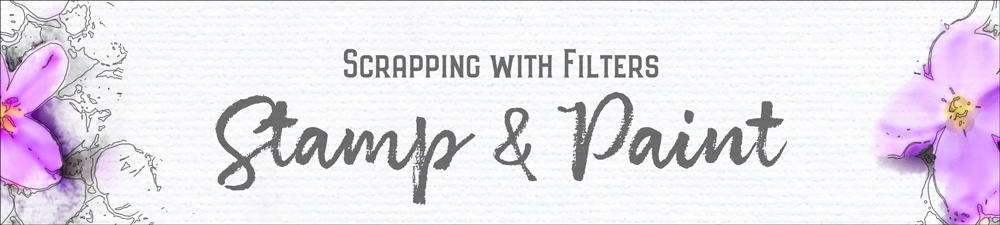
Scrapping with Filters, Stamp & Paint
Welcome to Class
I had the most grand time creating this mini class for you. I'll admit, filters in PS and PSE are a bit hard to navigate and they often produce ICK results. But, if you learn to use filters in conjunction with other features in your program, your results have a much better chance of becoming sensational.
I'm so glad you're joining me for Stamp & Paint. Let's dive right in and create something fabulous together!
This Class Is Part of a Series
- Scrapping with Filters is a class series designed to remove the mystery from Photoshop's filters and teach you to fall in love with their possibilities.
- Stamp & Paint is the first class in the series.
- More classes will be added to this series as time allows.
How To Proceed
- Follow the lectures in the order they appear in the classroom.
- Section 1 of this class contains the Stamp & Paint instructional videos. Use MY photo to complete the lessons.
- Complete Section 1 before moving on to Section 2.
- Section 2 contains challenges to help solidify the Stamp & Paint technique. Use MY supplies to complete the challenges.
- After completing both the lessons and the challenges, I encourage you to step out on your own using the Stamp & Paint Recipe on your own photos, elements, and papers.
I look forward to seeing what YOU create in Stamp & Paint!
Jen White, Owner & Instructor
P.S. The concept behind the Stamp & Paint technique was first introduced in Premier Dec 2012, however, adjustments have been made to refresh the core design and add tremendous value.